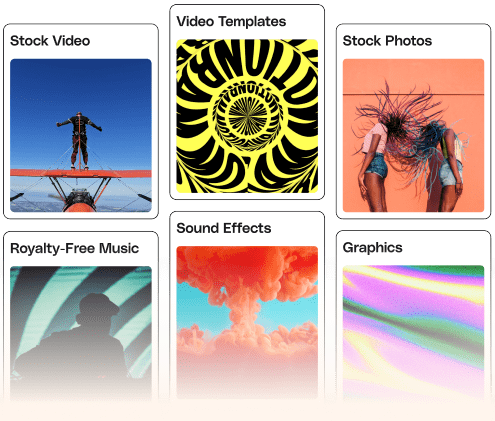preview_image_set/001-sketch-fx_examples.jpg.jpg preview_image_set/002-sketch-fx_examples.jpg.jpg preview_image_set/003-sketch-fx_examples.jpg.jpg preview_image_set/004-sketch-fx_examples.jpg.jpg preview_image_set/005-sketch-fx_examples.jpg.jpg preview_image_set/006-sketch-fx_examples.jpg.jpg preview_image_set/007-sketch-fx_examples.jpg.jpg preview_image_set/008-sketch-fx_examples.jpg.jpg preview_image_set/009-sketch-fx_examples.jpg.jpg preview_image_set/010-sketch-fx_examples.jpg.jpg preview_image_set/011-sketch-fx_examples.jpg.jpg preview_image_set/012-sketch-fx_examples.jpg.jpg preview_image_set/013-sketch-fx_examples.jpg.jpg preview_image_set/014-sketch-fx_examples.jpg.jpg preview_image_set/015sketch-fx_examples.jpg.jpg preview_image_set/016-sketch-fx_examples.jpg.jpg preview_image_set/017-sketch-fx_examples.jpg.jpg preview_image_set/018-sketch-fx_examples.jpg.jpg preview_image_set/019-sketch-fx_examples.jpg.jpg preview_image_set/020-sketch-fx_examples.jpg.jpg preview_image_set/021-sketch-fx_examples.jpg.jpg preview_image_set/022-sketch-fx_examples.jpg.jpg preview_image_set/023-sketch-fx_examples.jpg.jpg preview_image_set/024-sketch-fx_examples.jpg.jpg preview_image_set/025-sketch-fx_examples.jpg.jpg
Sketch FX
FX Tool for the free FX Box for Adobe Photoshop® from CC-2014 and newer
Sketch FX creates a realistic looking sketch from your image with only one click. Best suitable are sources like portraits or object images.See how it works
When creating the sketch, the source will automatically be optimized
- best effect setup
- resize small images
- center masked areas
- unhide the “sketch_image_color”
- hide or modifiy the overlay effects
- color the crosshatching strokes
- change the background color or use one of the 7 preset colors
IMPORTANT: You need our free FX Box to load this BrowserBee into Photoshop. Install the FX Box first. Use FX Box from your download package or download it for free: www.the-orange-box.com
It‘s as simple as that
- Mask the area of the source image that should be sketched.
- Click “sketch it now!”
- Customize the overlay effects, hachure stroke and background colors
Good to know
You first need to install the free FX Box to load the Sketch FX tool- The source image always remains unaffected
- The color mode of the output image ist always RGB with a resolution of 72dpi
- Optimized the longest side is min. 3000 px
- The Sketch FX tool is language independent
- Works with PC and MAC
What you get
- Installer to load the Sketch FX into the FX Box in Photoshop CC-2014 or newer
- Short Instructions PDF + install video tutorial
- FX Box v1.1
Tested on MAC and PC
Photoshop CC-2015.5, Photoshop CC-2017, Photoshop CC-2018, Photoshop CC-2019, Photoshop CC-2020, Photoshop CC-2021, Photoshop CC-2022If you are using a Mac with Apple Silicon M1 and Photoshop from CC 2021 v22.3 and higher, please read: https://helpx.adobe.com/photoshop/kb/photoshop-for-apple-silicon.html
This Plugin is language-independent. Therefore you do NOT change your Photoshop language setup. Note: If you not sure that this plugin work with your Photoshop installation, try a free FX Tool first. You can download it from our homepage www.the-orange-box.com
Item Support
If you are reporting an issue:- give us as much information as possible (Photoshop version number, used Photoshop language, OS version)
- tell us what exactly you have done
- screenshots are helpful
- videos are very helpful (try this free app)